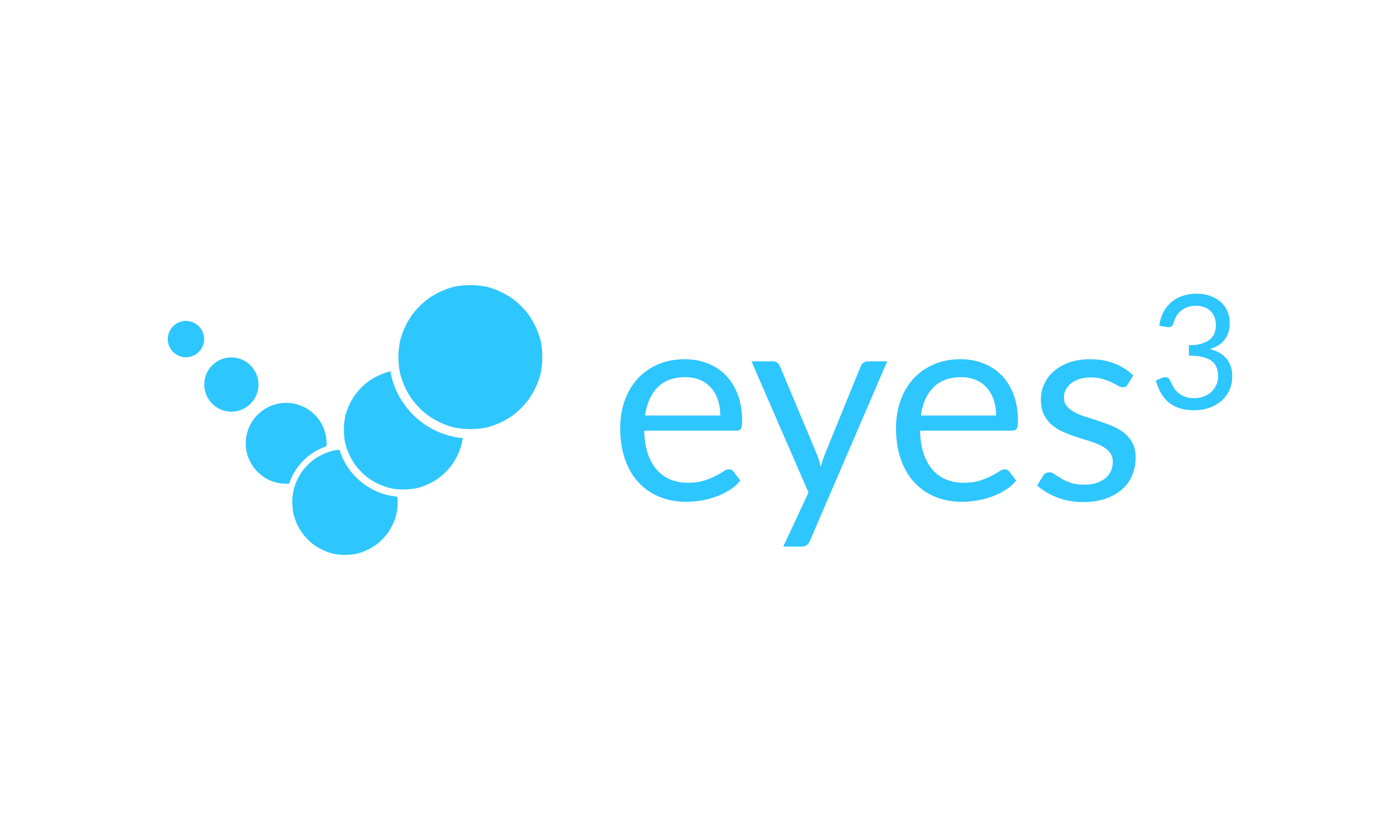Frequently Asked Questions
eyes3 runs on your mobile phone as an app. There are no additional electronics required.
eyes3 is designed to be simple as possible, but with the ability to scale up matching professional level equipments. If you are using eyes3 as a training tool the minimum is one phone to capture the shots. If you are using eyes3 to make line call decisions, a minimum of 2 phones are required, one for each side of the court. You can use up to 10 phones for maximum accuracy.
eyes3 charges by usage. Customers can purchase credit packs for the different eyes3 editions they require. The credits are consumed as customers use the specific functions. Customers can start small and upgrade as they need. We also offer customised pricing for customers for site license or volume purchase.
eyes3 allows multiple iphones working together for increased accuracy. The more camera used the better accuracy and ability to generate higher quality trajectory analytics. Each eyes3 Edition has a maximum limit of number of cameras.
Starter Edition
- Maximum of 2 cameras per court
Professional Edition
- Maximum of 4 cameras per court
Tournament Edition
- Maximum of 10 cameras per court
In general, the more cameras are placed on court, the more credits are consumed.
Starter Edition
- Maximum of 2 cameras per court
- 1 credit is consumed per challenge
- 1 credit is consumed when users upload challenge or synchronised video to cloud
- 1 credit for every 100MB video is uploaded to cloud
Professional Edition
- Maximum of 4 cameras per court
- 2 credits is consumed per challenge (with 4 cameras)
- 1 credit is consumed when users upload challenge or synchronised video to cloud
- 1 credit for every 100MB video is uploaded to cloud
Tournament Edition
- Maximum of 10 cameras per court
- 4 credit is consumed per challenge
- 1 credit is consumed when users upload challenge or synchronised video to cloud
- 1 credit for every 100MB video is uploaded to cloud
eyes3 Scoreboard allows live scores, challenge results and match analytics to be displayed to LED or TV. To use the Scoreboard, dedicate an iphone running the Scoreboard and connect the phone via HDMI adapter to any video input device. To connect the Scoreboard to a streaming device, connect the HDMI signal to video mixer hardware or software such as OBS. The eyes3 Scoreboard can then be mixed in with the other video signals and streamed out.
Tournament Edition includes the license for 1 scoreboard. Contact us if you require additional scoreboards for parallel matches for your tournament.
Starter Edition
- Suitable for individuals, coaches
- Better than human umpire performance suitable for recreational matches
- Use eyes3 for Occasional matches or training requirements with top up credits if necessary
- You require basic trajectory analytics
- You want to try out eyes3 top up credits if necessary
Professional Edition
- Suitable for individuals, coaches, community matches
- Improved precision over Starter Edition suitable for serious
matches
- Improved trajectory analytics over Starter Edition
- Regular matches or training requirements with top up credits if
necessary
- Cost effective to start and top up credits if necessary
Tournament Edition
- Suitable for clubs, acadamies, tennis associations, tournament organizers
- Maximum line call precision
- Occasional tournament or events that require high quality line
call system
- Maximum quality trajectory analytics
- Cost effective to start and top up credits if necessary
- Attract spectators with onsite scoreboards or live streams of
scores and challenge results
- Desktop admin console to manage many players and many matches
Customized Pricing
- Suitable for customers who prefer a site license or unlimited use license for all courts on their premise
- Contact us for a quote