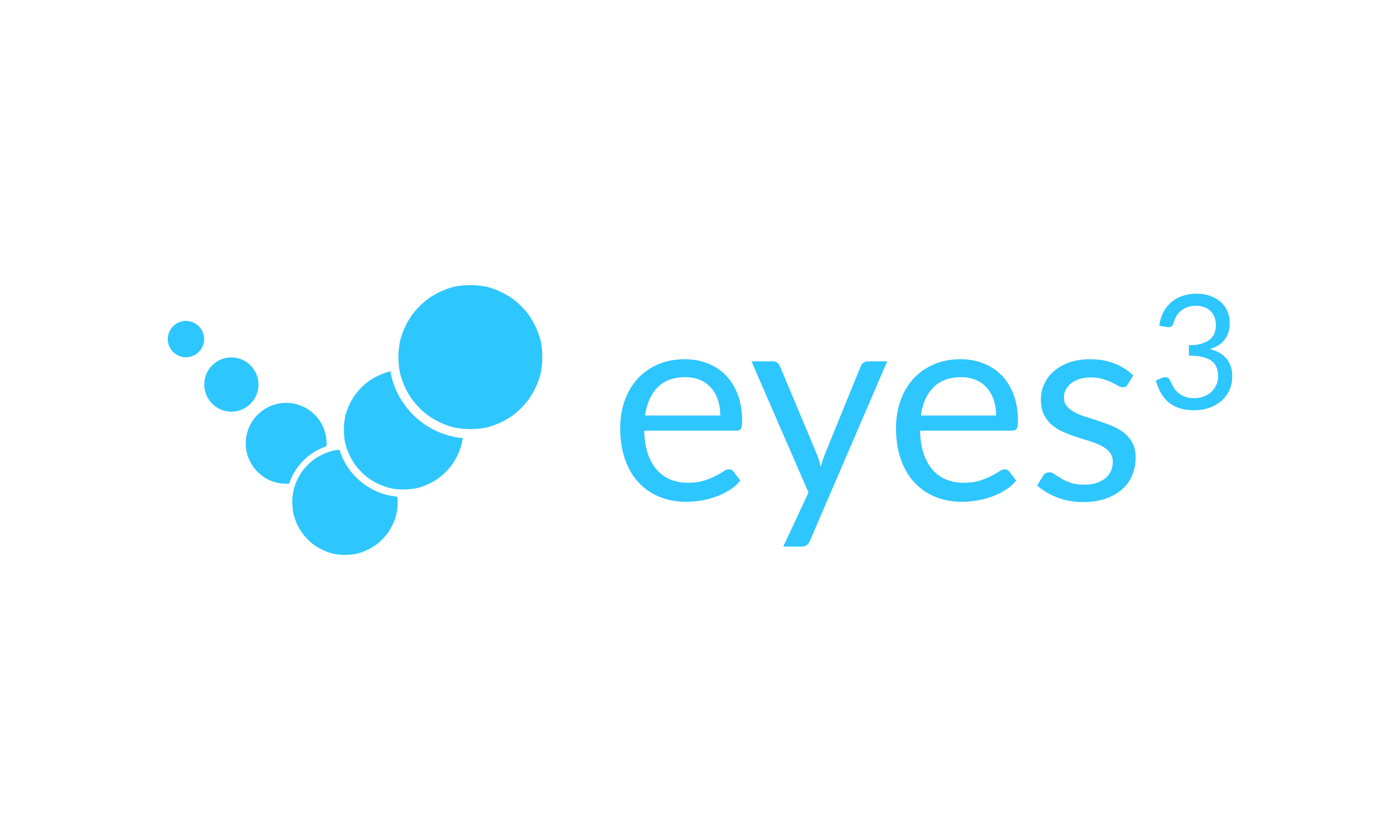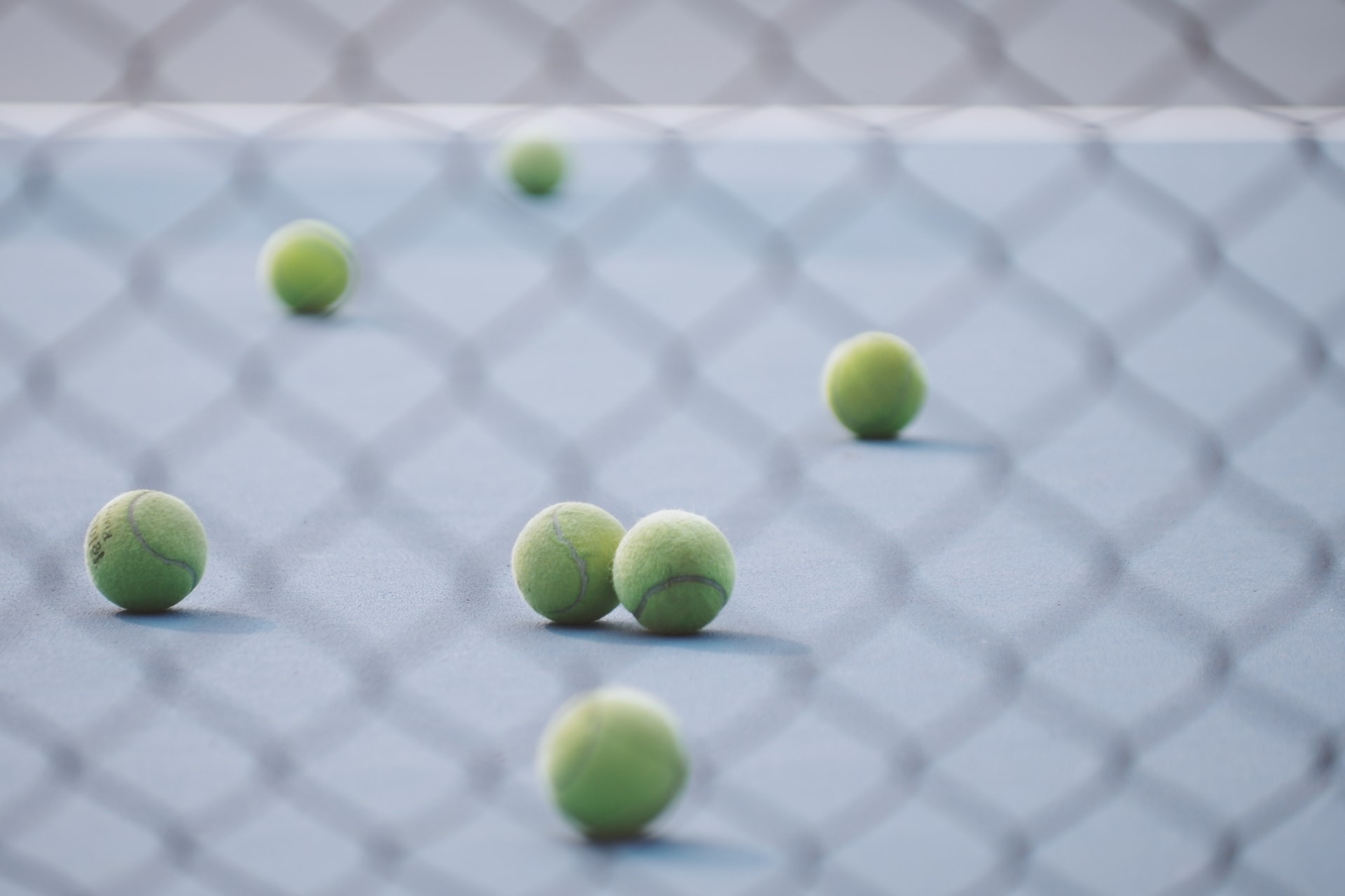eyes3's Instant Review system lets you record on-demand videos during your training sessions or in a Match. You can instantly review your hitting form in using our advanced frame-by-frame video player.
Prerequisites:
Tips:
- The eyes3 Instant Review system can be used together with eyes3 Electronic Line-call. If you use eyes3 Instant Review with eyes3 Electronic Line-call, you must calibrate the cameras first.
- If you use the eyes3 Instant Review as a standalone system, you do not need to calibrate the cameras. You can place the cameras however you like and do not have to follow strictly the suggested camera positions when choosing camera placements. For example, you might want to place the first camera on your right, the second on your left and the 3rd one at back to record in 3 different angles.
To take a recording on-demand:
- Click the Highlight button on the eyes3 CONTROL screen
- Switch to the History tab on eyes3 CONTROL
- Click to enable the "camera" icon on the top left of the history screen to show available recordings
- Click on the relevant video icon and select ‘Upload Video' (the recorded videos initially reside on the respective recording cameras)
- Once uploaded, click ‘Download’
- Once downloaded, click ‘Play’
You can now play the videos in slow motion by using the scroll bar at the bottom. If multiple cameras are available, you can select and view up to 4 video clips at the same time.