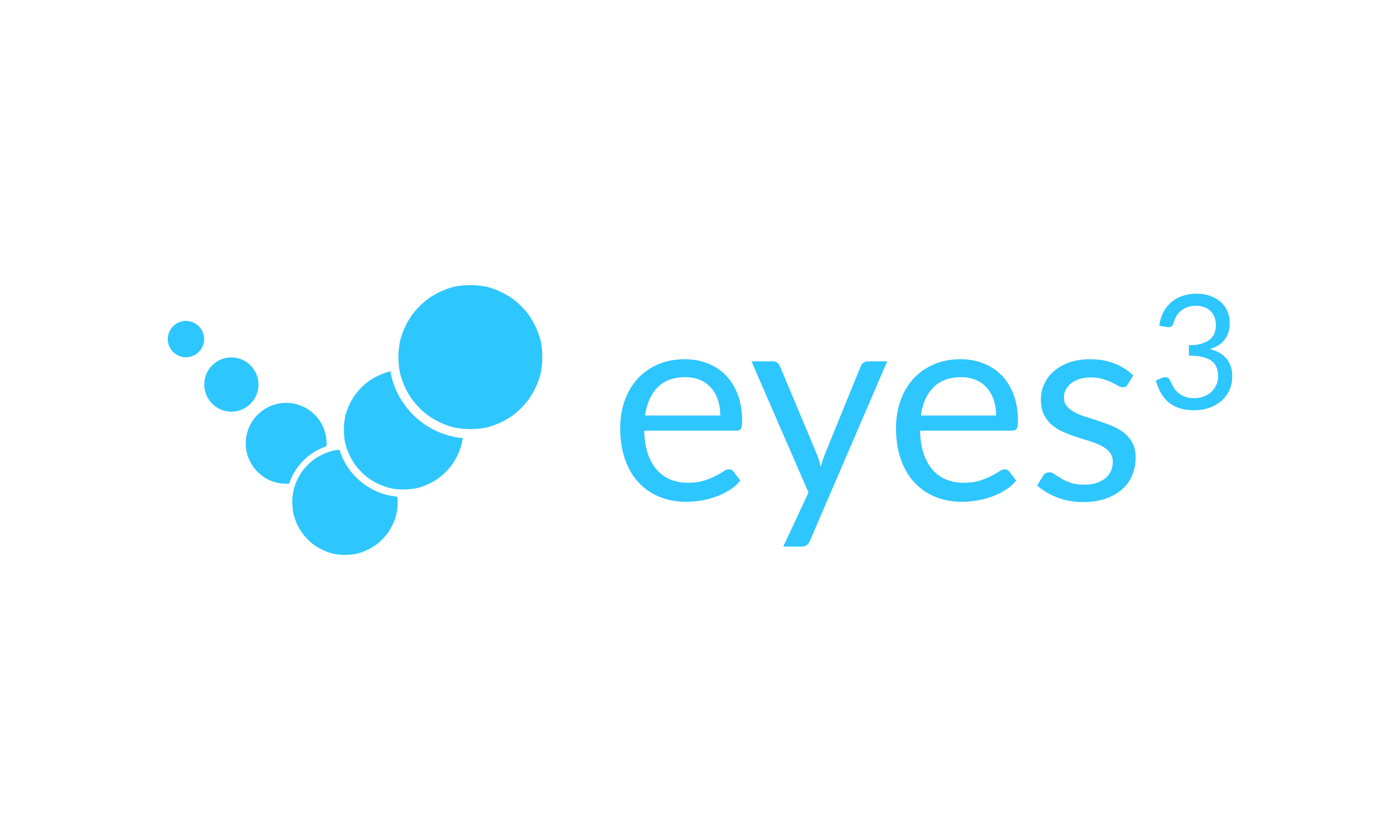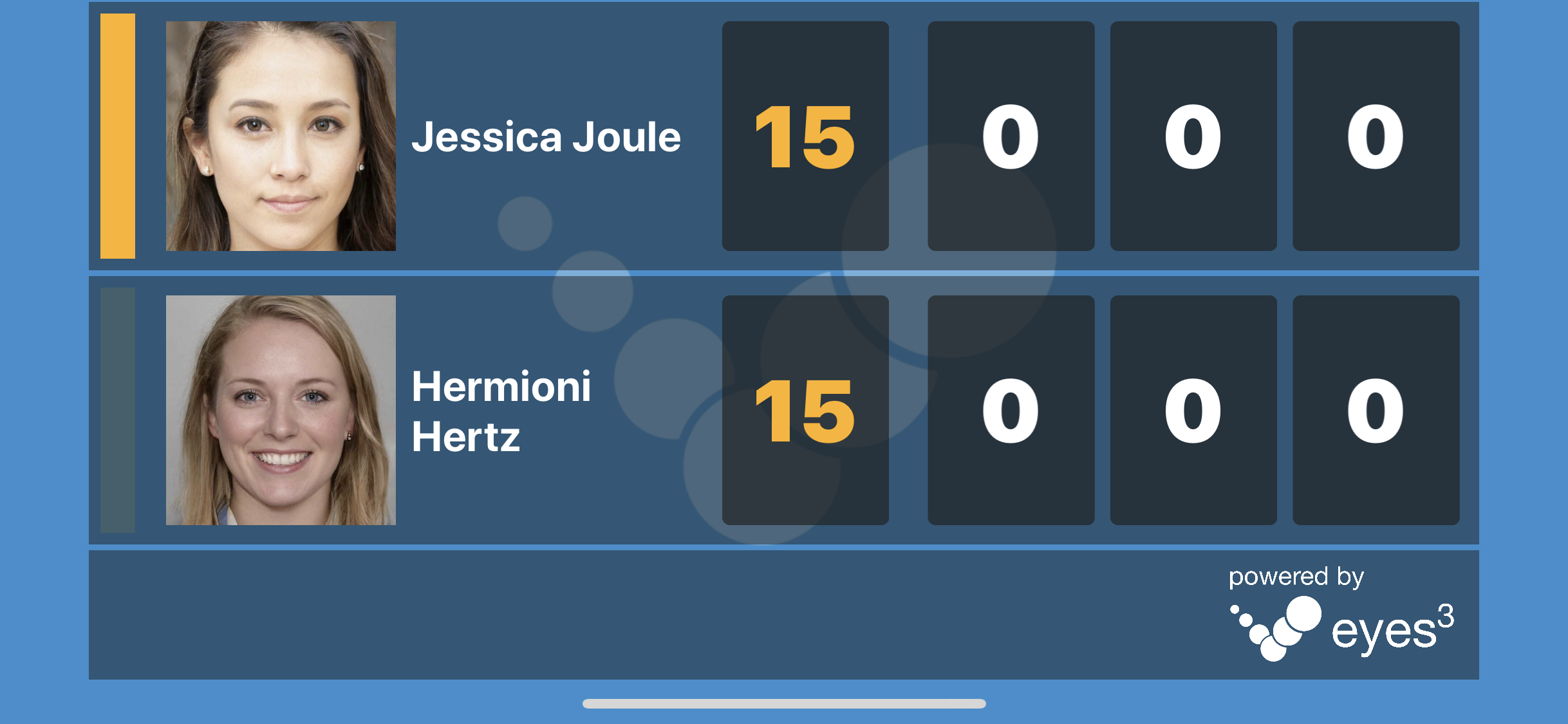You are about to start your Match and want to broadcast the Match scoreboard on a TV. How do you add the Player pictures to the scoreboard?
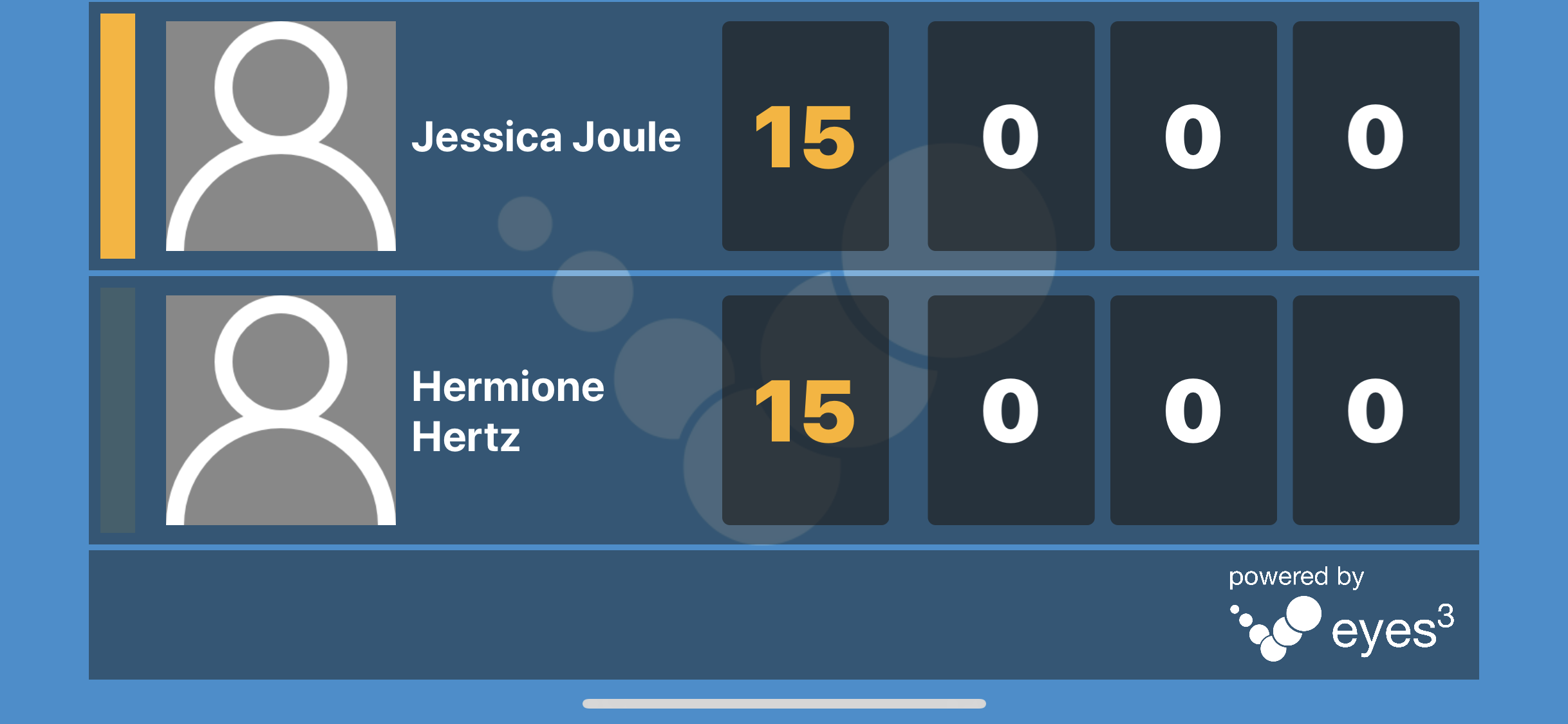 |
There are two ways to add a player to a Match in eyes3. One way is to simply type their name in Create/Edit Match screen. The second way is to add the Player from your Friends List.
You cannot attach a picture to a Player if you simply type in their name. In order to display a Profile Picture, the Player must be in your Friends List and you can add someone to your Friends List only if the person has an eyes3 Account.
Ask your Friend or Player to create their own eyes3 Account. See ‘Quick Start - Create your eyes3 Account’ for more information.
To add a Player from your Friends List, Create Match or Edit Match:
Select ‘From Friends’
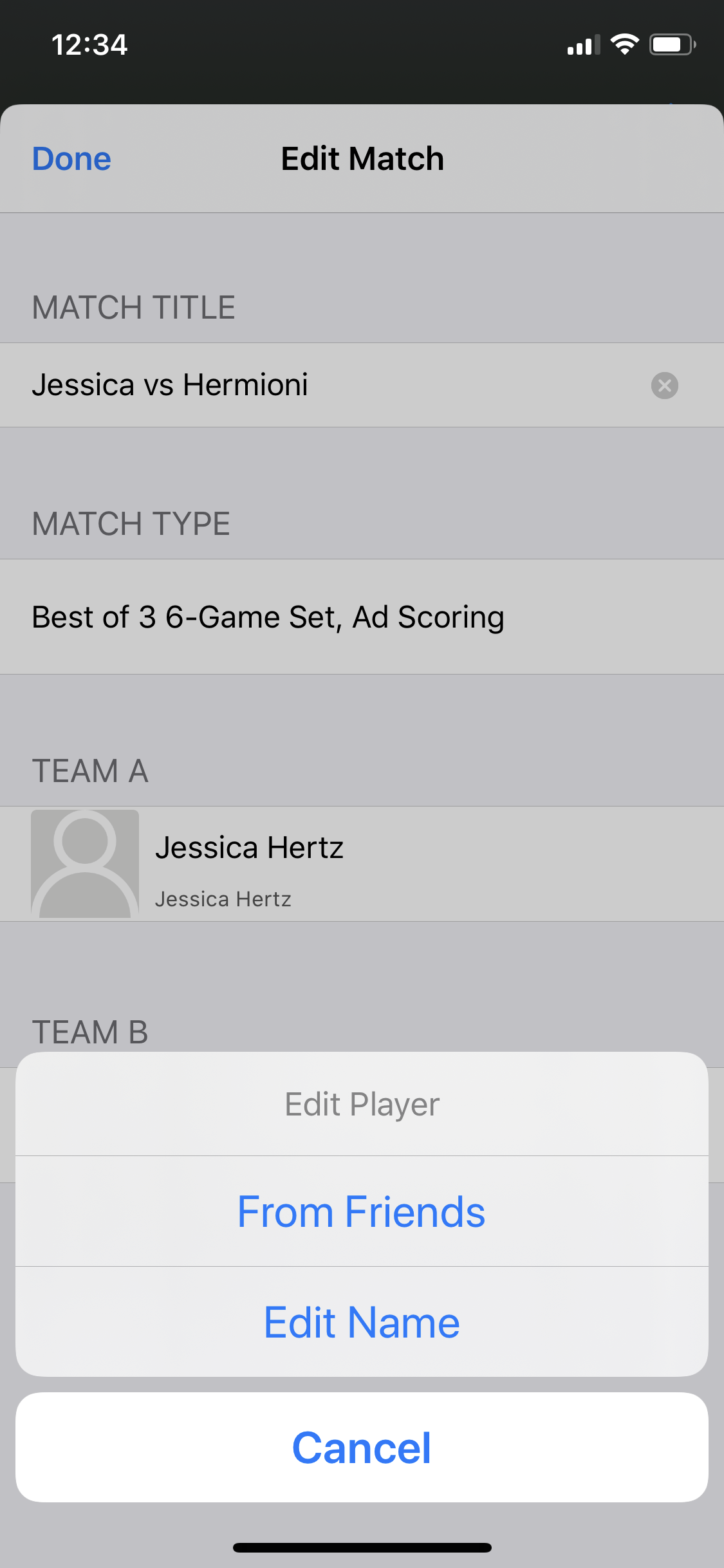 |
If the Player is not already in your Friends List, click the ‘Search’ icon and search for Player's name:
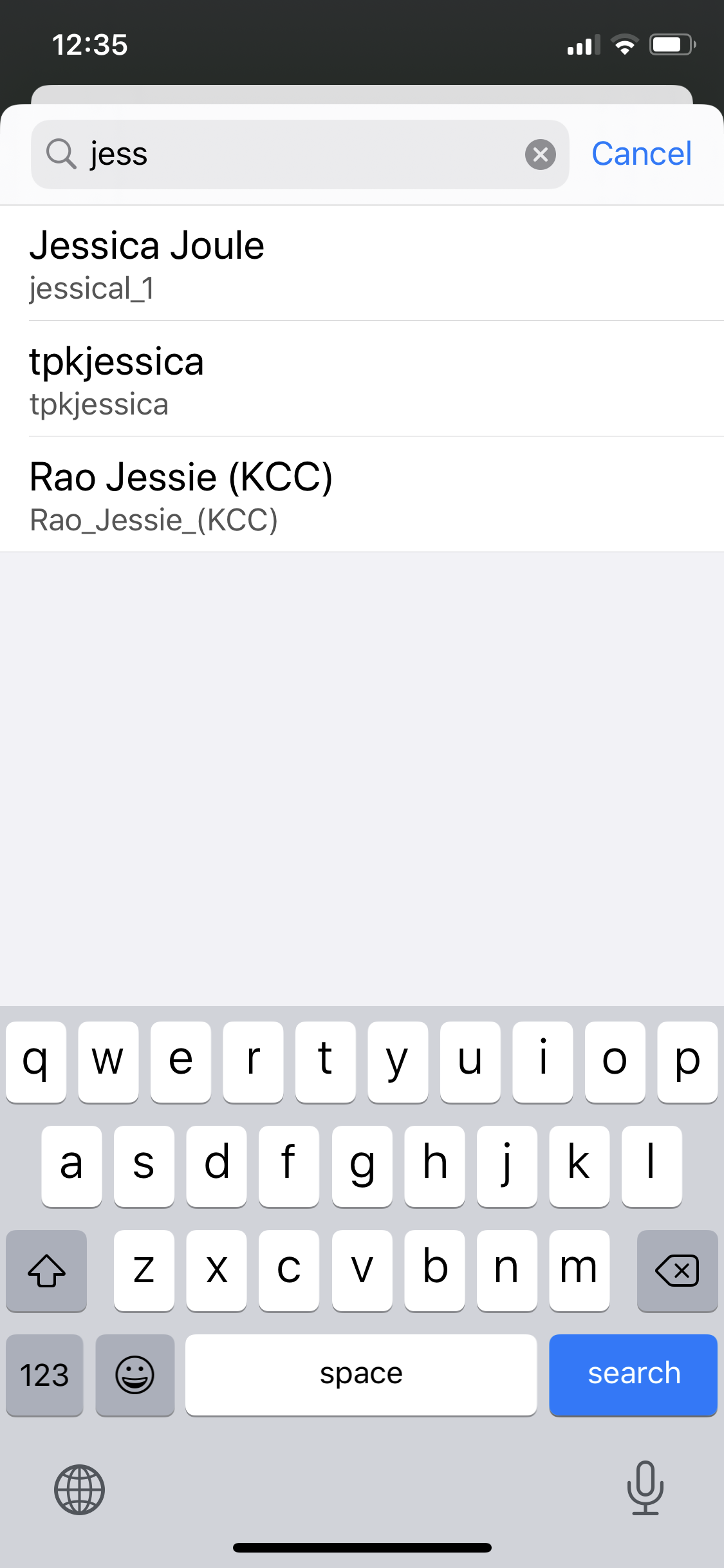 |
The Player is now in your friends list. You can now add the Player to the Match.
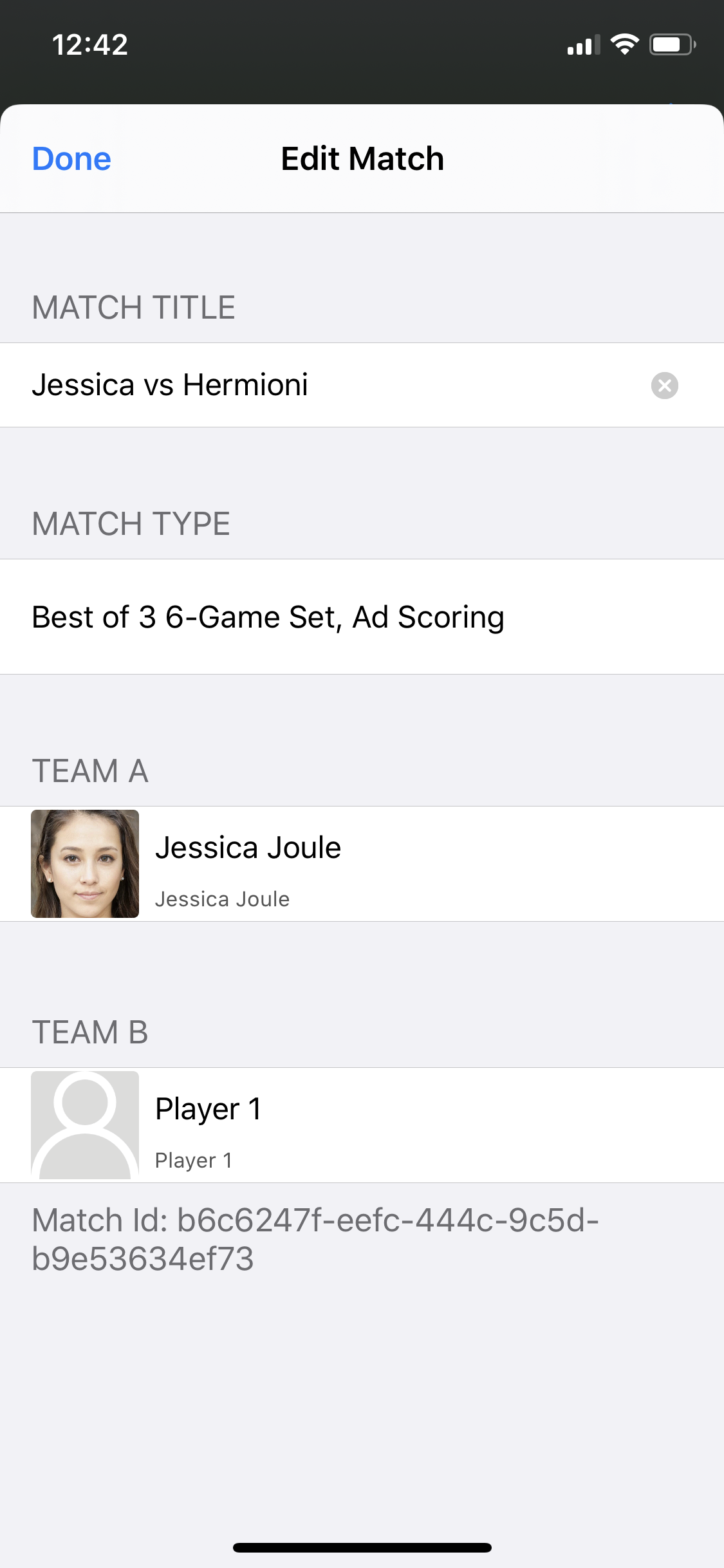 |
Now repeat for the other Players. The Players will now appear in eyes3 CONTROL as well as the eyes3 Live Scoreboard
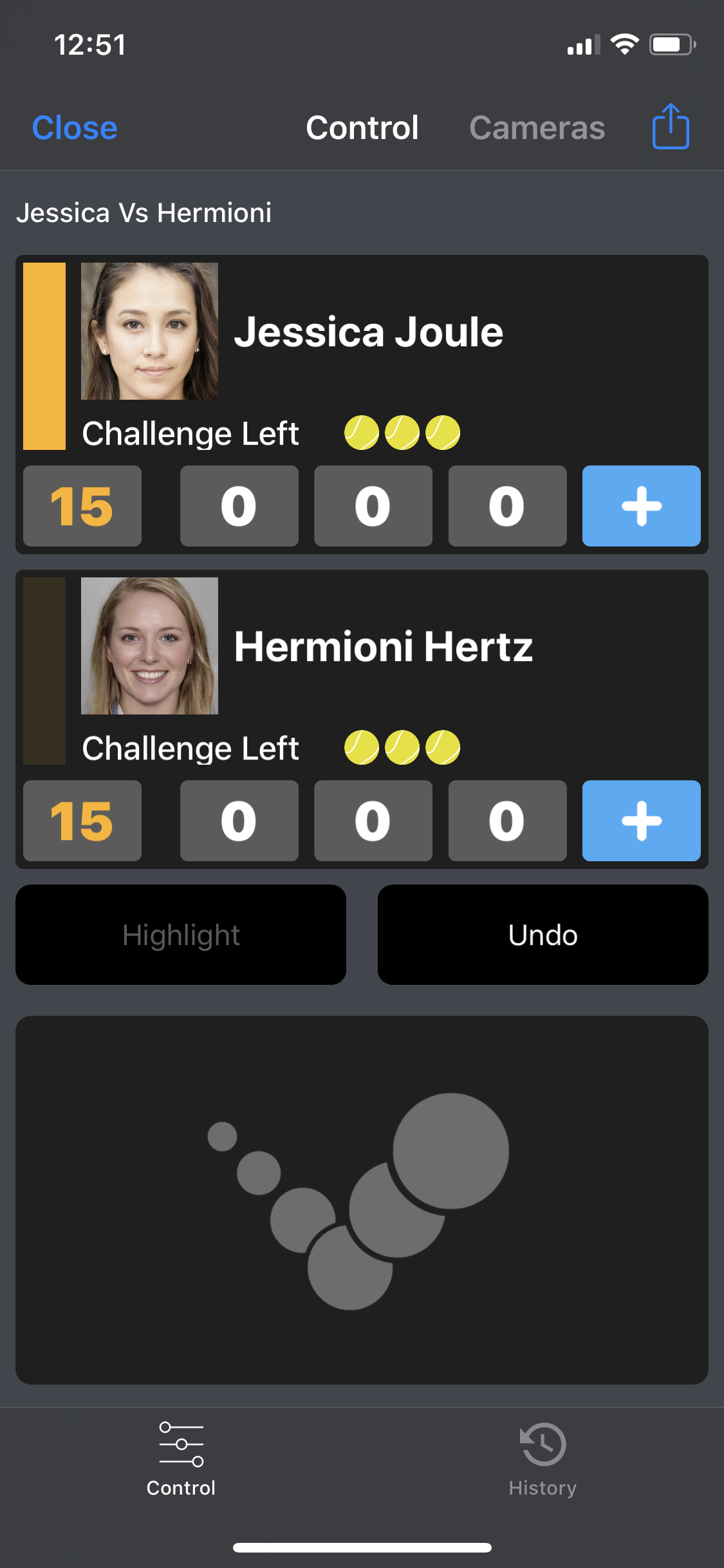 |
|
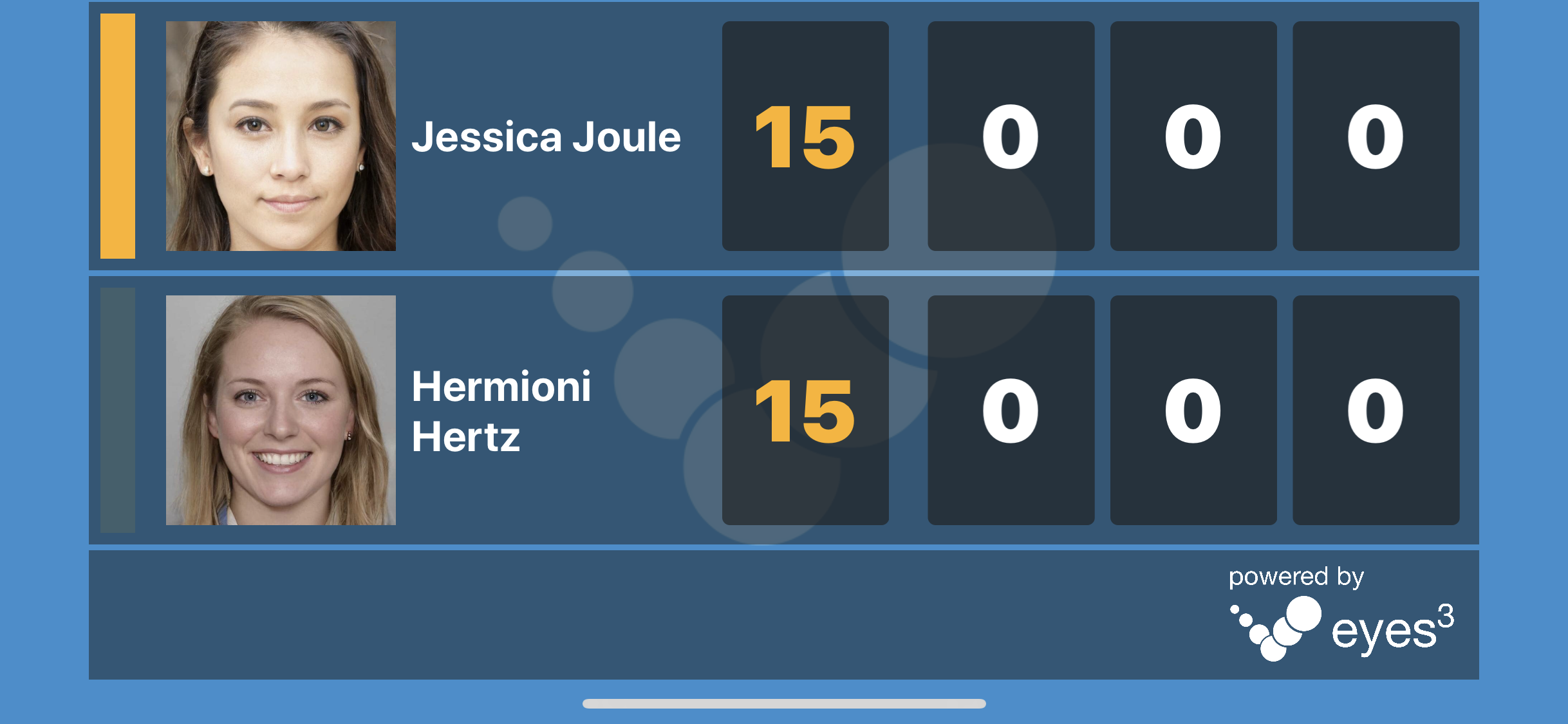 |